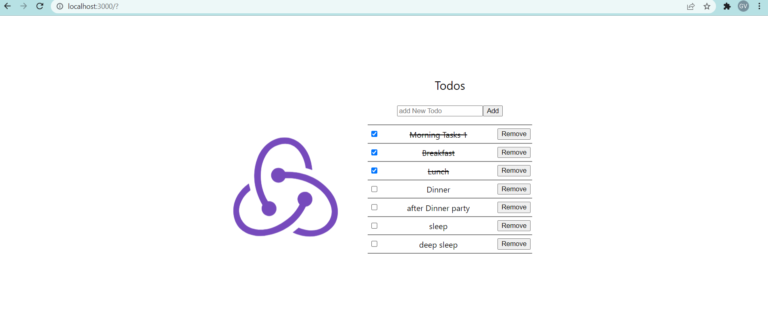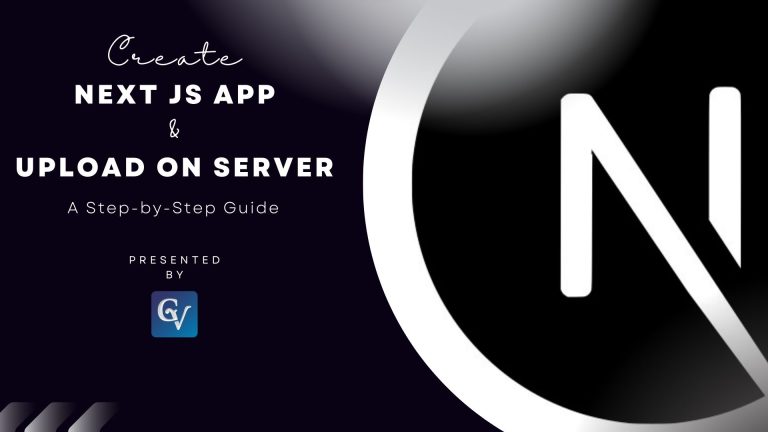Here in this post you will learn some of Best Practices and Tips for Next.js for your developments that will help you to build more power full and stable Next.js website or web application.
Before Start if you are new and wanted to learn how to start with Next.js you can refer our blog Getting Started with Next.js
as Best Practices and tips you will learn below topics:
- Testing and Debugging
- Design Patterns and Code Organization
- Advanced Data Fetching Techniques in Next.js
- Serverless Functions with Next.js
- Security and Accessibility Considerations
Testing and Debugging
Testing and debugging are critical components of software development, and Next.js provides several features and best practices to help you write high-quality code and identify and fix any bugs.
Here are some of the key areas for testing and debugging in Next.js:
- Unit testing: Next.js provides support for unit testing your components and pages. You can use any testing framework you prefer, such as Jest, Mocha, or Chai, to write and run unit tests.
- End-to-end testing: Next.js also supports end-to-end testing to ensure that your application behaves as expected. You can use tools such as Cypress or Selenium to write and run end-to-end tests.
- Debugging: Next.js provides built-in debugging support to help you identify and fix any bugs. You can use the built-in browser developer tools, such as the Chrome DevTools, to debug your Next.js applications.
- Logging: Next.js also provides logging support to help you monitor and debug your application. You can use the built-in logging mechanism or implement your own custom logging solution.
In conclusion, testing and debugging are critical components of software development in Next.js. By following the best practices and using the built-in features, you can write high-quality code and identify and fix any bugs in your Next.js applications.
Design Patterns and Code Organization
Design patterns and code organization are critical components of software development, as they help you write maintainable and scalable code. Next.js provides several design patterns and code organization best practices to help you build high-quality applications.
Here are some of the key areas for design patterns and code organization in Next.js:
- Folder structure: Next.js recommends a specific folder structure for your projects to help you organize your code and make it easier to maintain and scale.
- Component-based architecture: Next.js uses a component-based architecture, where you can break down your application into smaller, reusable components. This helps you write modular and maintainable code.
- Design patterns: Next.js provides several recommended design patterns to help you write scalable and maintainable code. Some common patterns include the Higher-Order Component (HOC) pattern, the Container Component pattern, and the Render Prop pattern.
- Code splitting: Next.js provides built-in code splitting support, which helps you load only the code that’s needed for each page. This helps you improve the performance of your applications.
- Caching: Next.js provides caching support to help you improve the performance of your applications. You can cache static assets, such as images and fonts, as well as dynamic data from APIs.
In conclusion, design patterns and code organization are critical components of software development in Next.js. By following the best practices and using the built-in features, you can build high-quality, scalable, and maintainable Next.js applications.
Advanced Data Fetching Techniques in Next.js
Data fetching is a critical aspect of any web application, and Next.js provides several features and techniques to help you fetch data easily and efficiently. In this lesson, we will cover some advanced data fetching techniques that will help you build high-performance and scalable Next.js applications.
- Static Generation with Dynamic Data: Next.js allows you to use dynamic data for static site generation, which means that you can generate a static version of your pages with dynamic data fetched at build time. This improves the performance of your applications and provides a better user experience.
- Server-side Rendering: Next.js provides server-side rendering support, which means that you can fetch data on the server and render it on the client. This can improve the performance of your applications and provides a better user experience.
- Optimistic UI Updates: Next.js provides support for optimistic UI updates, which allows you to update the UI optimistically without waiting for a response from the server. This results in a faster user experience and reduces the amount of data transferred over the network.
- Stale-While-Revalidate: Next.js provides support for stale-while-revalidate, which allows you to serve stale data from the cache while fetching fresh data from the server in the background. This results in a faster user experience and reduces the amount of data transferred over the network.
- GraphQL: Next.js provides support for GraphQL, a flexible and efficient query language for APIs. With GraphQL, you can fetch only the data you need, reducing the amount of data transferred over the network and improving the performance of your applications.
Next.js provides several advanced data fetching techniques to help you build high-performance and scalable applications. By using these techniques, you can improve the performance of your applications, provide a better user experience, and reduce the amount of data transferred over the network.
Server-less Functions with Next.js
Serverless functions are a powerful tool for building web applications, and Next.js provides built-in support for serverless functions. In this lesson, we will cover what serverless functions are, how to create and deploy serverless functions in Next.js, and how to integrate them into your Next.js application.
- What are Serverless Functions: Serverless functions are small, stateless, and event-driven functions that run in the cloud. They are typically used to handle specific tasks or processes, such as processing form submissions, sending emails, or handling API requests.
- Creating Serverless Functions in Next.js: To create serverless functions in Next.js, you’ll need to create a new folder in your project, add the functions you want to create, and then configure your Next.js application to use them. The most common way to create serverless functions in Next.js is to use the next-serverless library, which provides a simple and easy-to-use API for creating and deploying serverless functions.
- Deploying Serverless Functions: Once you’ve created your serverless functions, you’ll need to deploy them to a cloud provider, such as AWS Lambda, Google Cloud Functions, or Microsoft Azure Functions. The process of deploying serverless functions varies depending on the cloud provider you’re using, but Next.js makes it easy to deploy your functions to any provider.
- Integrating Serverless Functions into Next.js: To integrate serverless functions into your Next.js application, you’ll need to create API routes that use the serverless functions to handle requests. This can be done using the getServerSideProps or getInitialProps functions, which allow you to fetch data from the server and pass it to your pages.
In conclusion, serverless functions are a powerful tool for building web applications, and Next.js provides built-in support for serverless functions. By using serverless functions in your Next.js application, you can handle specific tasks and processes in a more efficient and scalable way, improving the performance and user experience of your application.
Security and Accessibility Considerations
Now we will discuss the importance of security and accessibility in web development, and how to ensure that your Next.js applications are secure and accessible to all users.
- Security Considerations: Web security is a critical aspect of web development, and it’s important to ensure that your Next.js applications are secure and protected from potential threats. Some common security considerations for Next.js applications include protecting against SQL injections, cross-site scripting (XSS), cross-site request forgery (CSRF), and ensuring that sensitive information is properly encrypted.
- Accessibility Considerations: Accessibility is an important consideration in web development, as it ensures that your applications are usable and accessible to all users, regardless of their abilities or disabilities. Some common accessibility considerations for Next.js applications include ensuring that your pages are properly structured using HTML5 and ARIA, using descriptive and meaningful alt tags for images, and providing alternative methods for users who cannot use a mouse.
- Best Practices for Security and Accessibility: To ensure that your Next.js applications are secure and accessible, there are a number of best practices that you can follow. Some of these best practices include using secure and up-to-date libraries and frameworks, conducting regular security audits, and testing your applications for accessibility.
- Tools for Testing Security and Accessibility: There are a number of tools available for testing the security and accessibility of your Next.js applications, including the OWASP Top 10 Project, the Accessibility Checker for HTML and CSS, and the WAVE Web Accessibility Tool.
In conclusion, security and accessibility are critical aspects of web development, and it’s important to ensure that your Next.js applications are secure and accessible to all users. By following best practices and using tools to test security and accessibility, you can ensure that your Next.js applications are safe and usable for everyone.